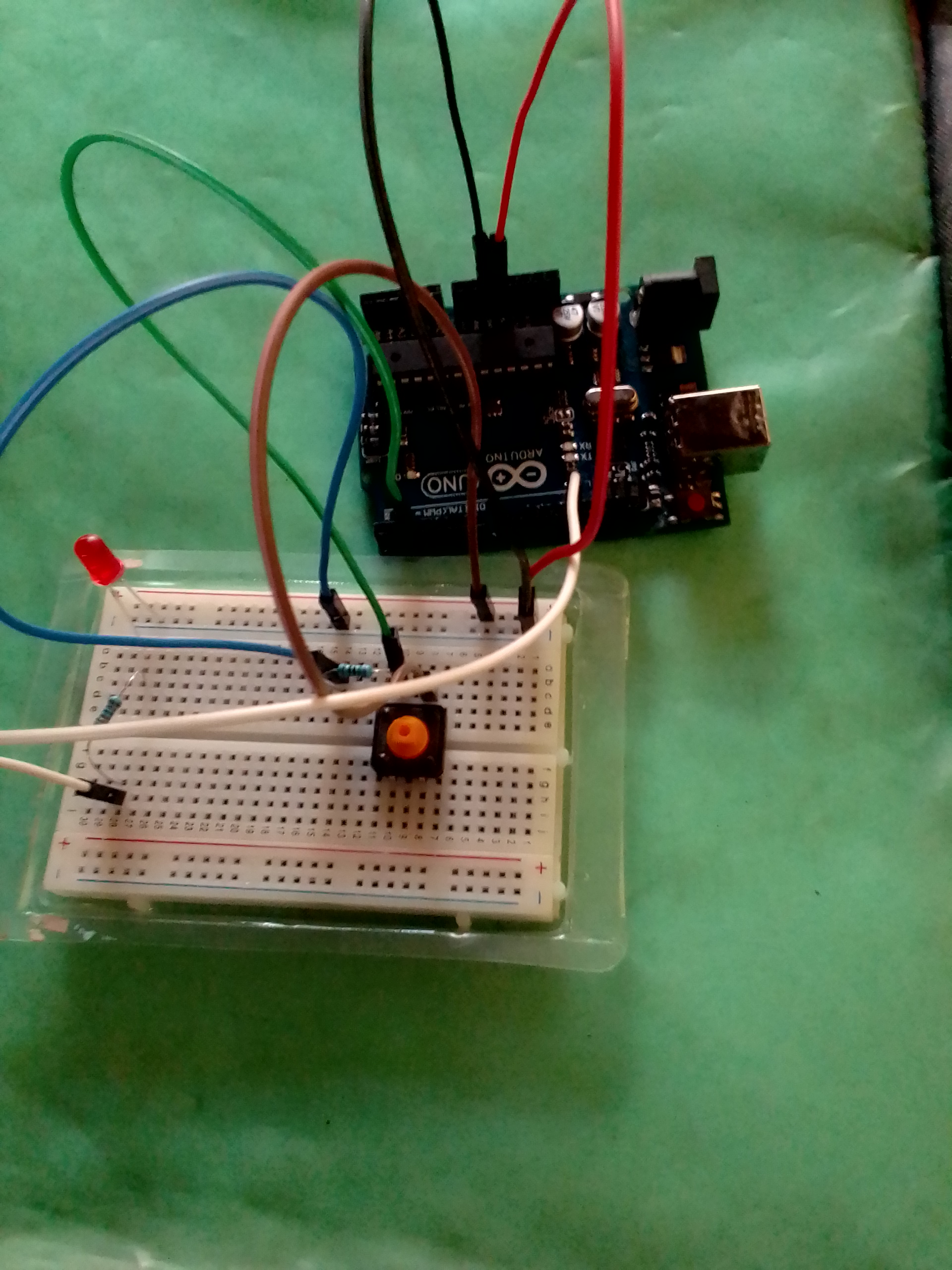

privy kurura
how to troubleshoot ads.txt not found
If you're encountering an "ads.txt not found" issue, it usually means that the ads.txt file required by your website or app to authorize ad exchanges is missing or not properly configured. To resolve this:
Check File Location: Make sure the ads.txt file is located in the root directory of your domain or app. The file should be accessible at http://yourdomain.com/ads.txt.
Verify File Content: Open the ads.txt file and ensure that it's properly formatted with authorized seller accounts and publisher IDs. Each line should list a domain, followed by a comma, and the publisher's ID.
No Empty Lines: Remove any empty lines or spaces from the file, as they can cause issues with parsing.
Publish Correct Information: Ensure that you've included accurate information about authorized sellers. Double-check the seller domain names and IDs provided by your ad exchange partners.
Update DNS Records: If you're using a Content Delivery Network (CDN), make sure your DNS records are correctly configured to point to the right server.
Clear Cache: Clear your browser or app cache to make sure you're seeing the most recent version of the ads.txt file.
Check Permissions: Ensure that the file has the appropriate read permissions so that it's accessible to search engine crawlers and ad networks.
Robots.txt: Check your website's robots.txt file to make sure it's not blocking search engines from accessing the ads.txt file.
Server Cache: If your website uses caching plugins or server-side caching, refresh the cache to make sure the latest version of the ads.txt file is being served.
Testing Tools: There are online tools available that can help you verify if your ads.txt file is correctly configured. Use them to validate your file.
Wait for Propagation: If you've recently updated or added the ads.txt file, it might take some time for the changes to propagate across the internet. Be patient and wait for a little while.
If you've gone through these steps and the issue persists, you might want to contact your website or app hosting provider for further assistance.
privy kurura
privy is a software developer